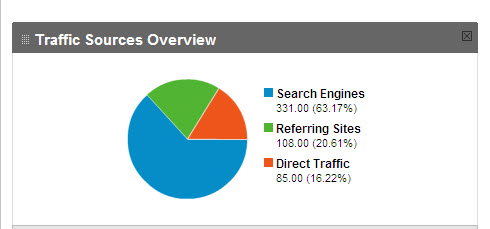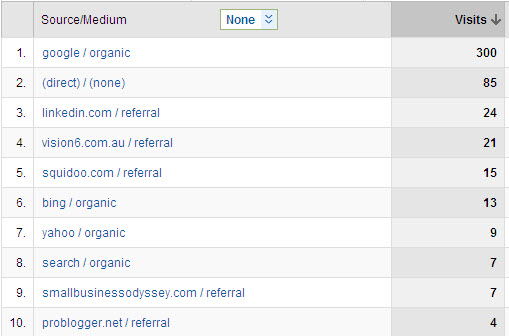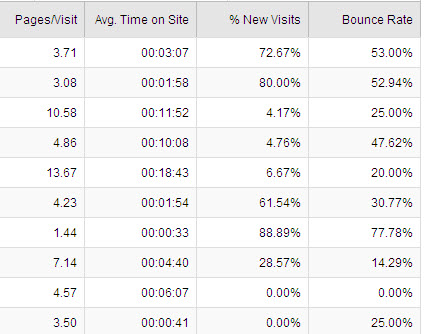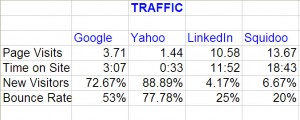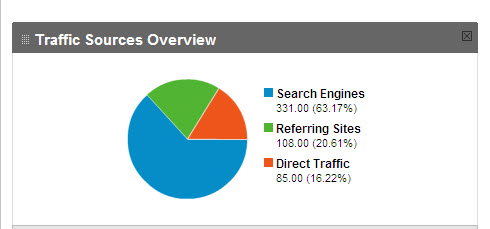
I recently added Google Analytics to my small business blog and now I have a much better idea of where my web traffic is coming from and what is influencing this traffic.
You can access Google Analytics if you have a Google account (e.g. Gmail). All you do is identify the site that you want Google to monitor and then add some code provided by Google to the coding of your site.
The “Traffic Sources Overview” above for one month of web traffic to my HR Consultancy business site shows that 63% of web traffic is coming from organic search engine results, 21% from sites that have a URL link to my small business site (backlinks) and 16% from people who access my site directly by using the business web address.
Google Analytics provides considerably finer detail on visitor sources and visitor behaviour. The following screen image shows a breakdown of primary traffic sources:
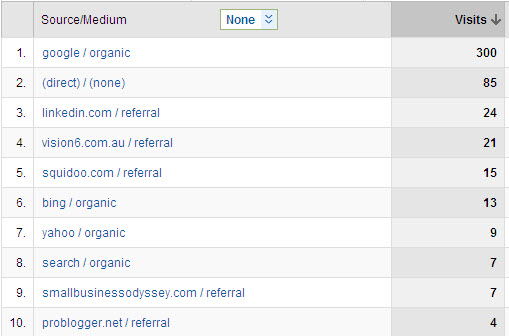
This more detailed report gives you a clearer indication of the search engine traffic sources and identifies the primary sources of referral traffic (people visiting via links on other sites).
In relation to visitor behaviour, Google Analytics tells you how many pages visitors access per visit and how long they spend on your small business site. The more fine-grained information provides this visitor behaviour analysis in relation to each primary traffic source – so you can see what traffic sources provide the more “sticky” traffic and which sources result in the largest “bounce rate”:
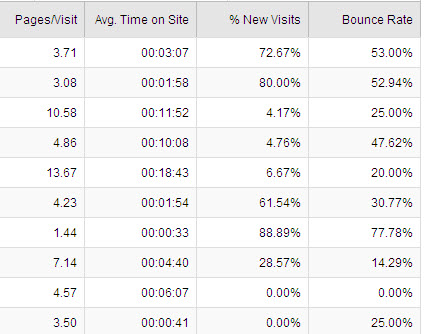
So in the above analysis for visitors to my human resource consultancy site, you can see that the different traffic sources (shown in the previous image) vary across a range of variables:
- how many pages are viewed per visit
- how long a visitor spends on the site
- the percentage of visitors that are new (“unique” visitors)
- the bounce rate (the percentage of single-page visits or visits in which the person left your site from the landing page – in other words, viewed only the page they landed on).
From the above information, I have developed a chart to compare four sources of traffic and the behaviour of the traffic from the different sources:
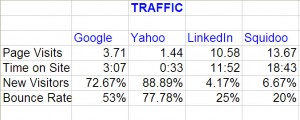
From this analysis, you can see that traffic from Yahoo spends an average of 33 seconds on my site, views 1.44 pages and has a bounce rate of 77.78%; in contrast traffic from Google search results spend 3.07 minutes on the site, view 3.71 pages and has a bounce rate of 53% – overall much better quality of traffic from Google than from Yahoo.
Critical information in relation to traffic behavior is the high quality of LinkedIn traffic – which is to be expected given that our business is in a professional arena – provision of human resource services. The LinkedIn traffic spends 11.52 minutes on our site, visits 10.58 pages and has a bounce rate of 25%. LinkedIn is clearly a valuable source of traffic for our business and we need to put more energy into developing this traffic source.
A number of key points come out of this basic analysis:
- not all traffic is the same in quality
- the number of visitors is not the primary measure to be considered for small business marketing
- small businesses need to focus on the primary sources of quality traffic to their website/blog
- social media can provide an increasing percentage of traffic if cultivated.
The “numbers game” will vary in significance according to the nature of your small business. For example, for our human resource consultancy business the value of one sale can vary from $50 to $10,000+ – varying from a single registration for a one hour training workshop to a public sector client commissioning a series of tailored, in-house training sessions or a number of recruitment exercises.
So core considerations in relation to web traffic analysis are the nature of your business, the type of customers you want to attract and the purchase behavior of your ideal customers. Gross traffic numbers is a very poor indicator for planning your small business marketing and this is why Google Analytics is an essential tool for small businesses.
Google Analytics also gives you information about the primary keywords that people are using in searches that result in access to your site. Other useful information includes what pages visitors are landing on, together with an analysis of traffic behavior for each page accessed – time on page, % unique traffic and bounce rate. There is also a map showing visually the countries that are the major sources of your traffic.
Google Analytics is a key tool for small business marketing – it tells you where your traffic is coming from, provides information about the quality of the traffic and gives you the basis for informed marketing decisions.