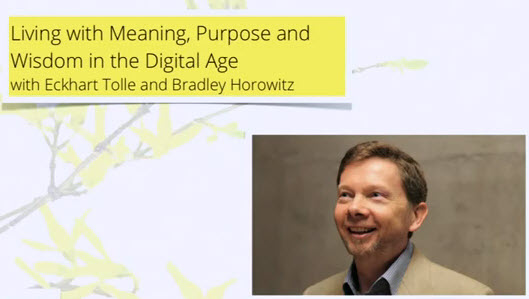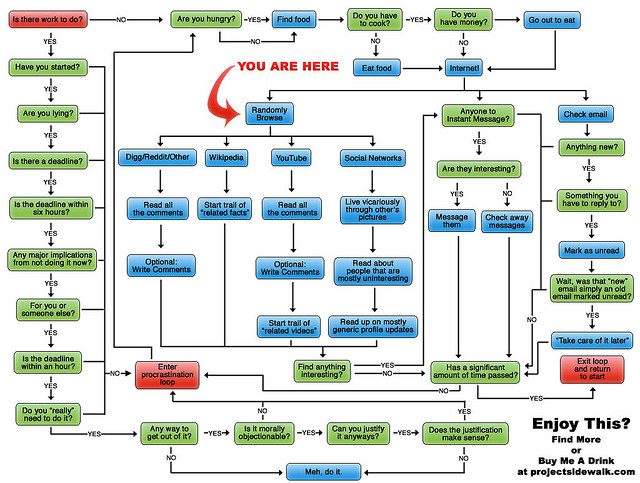Bradley Horowitz interviewed Eckhart Tolle at Google and discovered Tolle’s views on technology and consciousness. The interview in front of Google staff is available on YouTube or can be played directly from this blog (90 minutes – 60 minutes interview and 30 minutes Q & A).
It would be a bit of a stretch to call it an ‘interview’ – for example, Horowitz asked Tolle, “What is Wisdom?’ and 20 minutes later was able to ask another question.
The responses from Eckhart Tolle to a limited number of interview questions were both profound and practical. He started off by extolling the openness and transparency of the Google work environment and its conduciveness to creativity. However, he had a warning, ‘We are in danger of losing ourselves in technology’.
Eckhart Tolle’s Question: Are you losing yourself in technology?
A key point that Eckhart Tolle makes in the interview is that you are constantly bombarded by information and get sucked into the endless stream of new knowledge. The consequence, he suggests, is that you can lose yourself in technology. He argues that you end up living in your mind and not in your consciousness which fundamentally determines who you are. So if you are not connected to your real self, you can become confused, over-powered and disorientated by more and more information.
Eckhart Tolle: The return to consciousness
-
your sensory perception – seeing and feeling your surroundings and the energy embedded in the objects in your environment
-
your inner body – getting in touch with your own body and inner sensations (e.g. how you feel in the moment)
-
your consciousness – the essential you.
Tolle offers a number of simple ways to access this consciousness and your essential self. He proposes a number of simple steps that you can take to still your mind and get in touch with your consciousness:
- fix your gaze on something natural, e.g. a plant, the sky, the trees outside your window
- look at some image on your computer screen that you have added to serve as a meditation reminder or catalyst
- be conscious of your in-breath and your out-breath for a moment – conscious breathing.
He maintains that if you practise being in the moment often enough you will attain a new level of consciousness, increased creativity and a better quality of life – you will actually live, not just think. The other key benefit that Eckhart Tolle offers is that your problems will fall away because you will have new insights and perspectives that will help to dissolve your issues.
It is intriguing to watch Eckhart Tolle talk to managers and staff at Google (the epitomy of technology), about the dangers of technology and the need for a return to consciousness to maintain the quality of our human lives.