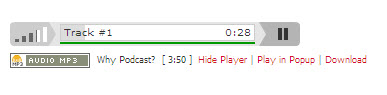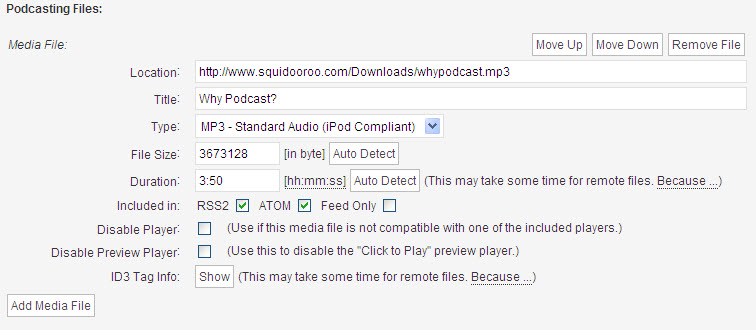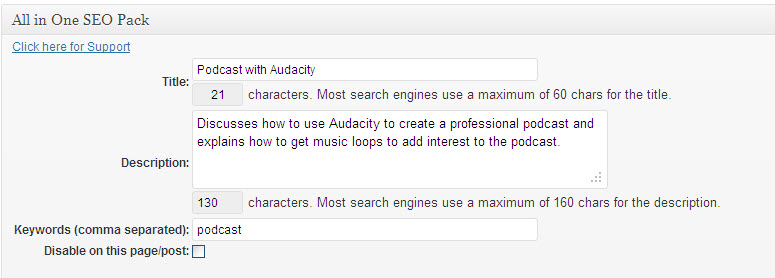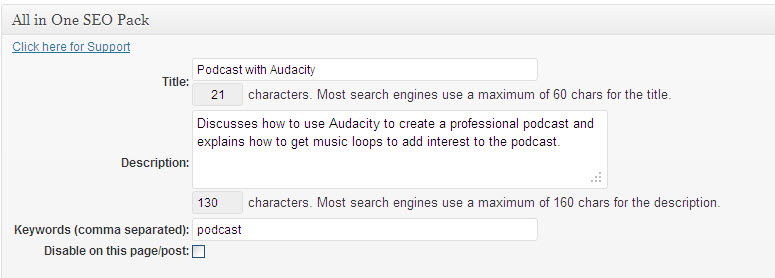podPress is a free WordPress Plugin that enables you to install an audio player in your blog post. Visitors to your blog are then able to play the podcast directly on your blog.
The key thing is that you have control over where the audio player is located so that you can ensure it is near a relevant comment or resource. All you have to do is insert a simple piece of code in your post where you want the media player to display and podPress does the rest.
podPress does a range of things that are particularly useful for small business marketing:
- acts as an automatic media player for videos as well as audios
- allows listeners to control the player
- facilitates download of the podcast
- provides stats on downloads (including graphs)
- generates RSS (and ATOM) feed and submits feed to iTunes (on publication).
So this free WordPress plugin enables you to readily display a media player for your audios or videos as illustrated below:
[display_podcast]
When someone clicks on the play button, the audio player image expands to show the progress of the podcast and to enable the listener to pause the player:
How to create your audio player with podPress
Once you have installed the free WordPress Plugin, you need to advise the podPress plugin of the location and details of your podcast file. Some of these details can be completed by using the “auto detect” button provided against the relevant field, others are completed automatically by the plugin. The screenshot below shows the fields that need to be completed either by yourself or automatically by the plugin:
podPress also provides a number of fields so that you can specify the relevant details for inclusion of your podcast in iTunes. However, you can override this option if you have some other method of syndicating your podcast.
podpress is a solid free WordPress Plugin that enables you to stream audio or video on your site and simultaneously broadcast your podcast to iTunes.