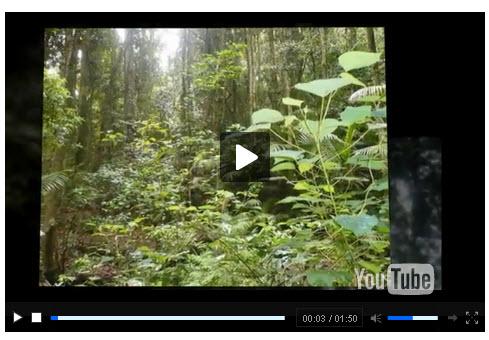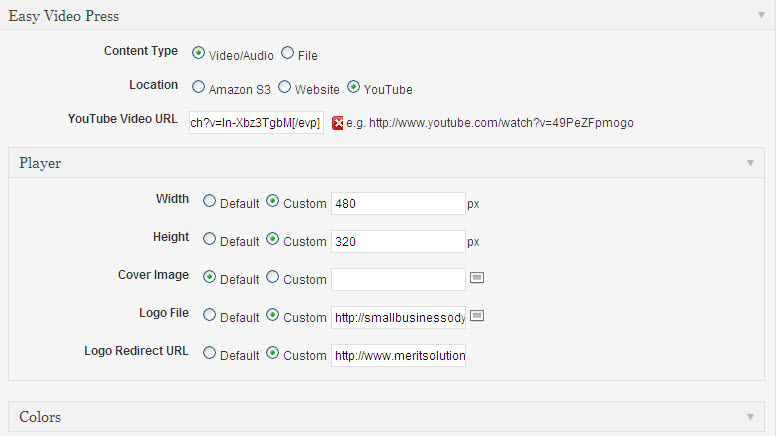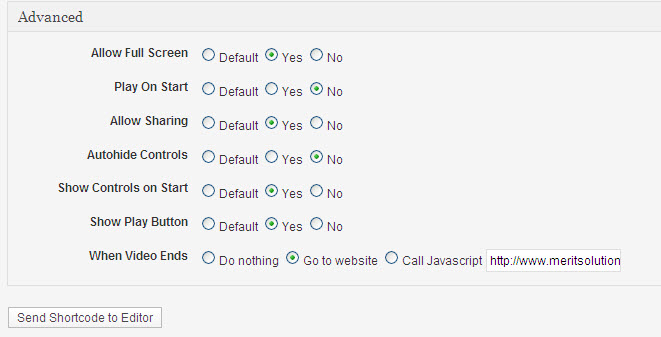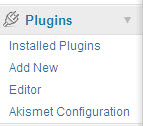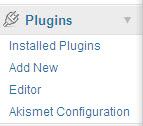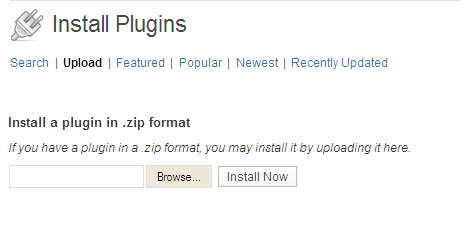As 2011 comes to a close, it is instructive to reflect on the massive changes to small business marketing that occurred during the year and to look at their implications. These changes were driven by a number of landmark events that spawned innovations.
One of the key drivers of the changes that small business marketing confronts today, and into 2012, is the direct competition between Google and Facebook for Number One position on the Internet (and all the revenue that goes with this position). The impact of this competition is being felt throughout the Internet marketing world and in social media. There are many people becoming disengaged by the endless changes created by the two Giants of the Internet as they try to outpace each other. One possible prognosis is that this could open up the arena for another player who undermines the customer base of the both the big players, as Facebook did to MySpace.
I want to focus on seven (7) key changes as a way to highlight the impacts from a small business marketing perspective. This approach is in line with my suggestion to write blog posts in sets and sevens. So here are the seven key changes in 2011 affecting small business marketing:
1. Google Places upgrade and resurgence
Google introduced improvements to Google Places, the platform for local businesses to highlight their location, hours of business and their products/services. Along with these changes, Google gave new prominence to Google Places in local search results, changing the display and increasing the value of a Google Places web presence. Sadly, very few small businesses understand the value of this change and have failed to take up their allotted Google Places website. In 2012, Google Places will be an absolutely essential part of your small business marketing. Without it, you may find yourself dropping deeper and deeper in the list of local search engine results as your competitors make full use of this facility (one which Google itself hosts!).
2. Changes to Facebook Pages
The big news of 2011, was that Facebook had more web traffic (visitors) in March than Google and took over the Number One position in terms of search engine volume. The race is now on and Google and Facebook are involved in a head-on tussle to capture (or retain) the number one position. This competition has generated many changes on both sites. Facebook has made major changes to its Facebook Pages to make further inroads into the business market. These changes have complicated the scene for small business marketing. It has meant that many small business owners have had to ignore Facebook or engage small business marketing consultants (who are struggling themselves to keep up with the changes). But how can you ignore the Number One source of web traffic that is also a social media site with over 700 Million members?
3. Introduction of Google Plus and Google +1
Google quickly responded to Facebook’s resurgence with the introduction of its own social network, Google Plus. It also introduced an equivalent to the Facebook “Like” in the form of the Google +1 button. There are other major changes in Google’s search algorithm and results display that accompanied these changes. The challenge for small business owners is, “How can you keep abreast of these changes and their implications for small business marketing?”. Again, you cannot afford to ignore the Google changes or your competition will be appearing in a much more prominent way than you as Google attempts to “reward’ those who get on board with its new social network and related changes.
4. The resurgence of LinkedIn
LinkedIn is the world’s largest online network focused on business and in 2011 grew to over 130 Million members. LinkedIn is a new and growing force in small business marketing. Depending on the nature of your business, it can be a critical component of your small business marketing, particularly in the light of the overall growth of social networking which looks like continuing unabated in 2012. The introduction of status updates by LinkedIn is an attempt to utilise its growing power to move into the Big League occupied by Facebook and Google.
5. The growth of local marketing
During 2011, there was a massive switch of focus by Internet marketers from affiliate marketing to local marketing. This was driven in part by two influences, (1) the decline of affiliate income owing to the depressed economy in the US and (2) and the recognition that around 80% of business for offline businesses comes from within a 5 kilometre radius. The changes to Google Places and the emergence of social networking ‘review” sites, intensified this new focus. What it means for your small business marketing is that you have to make the most of online local marketing tools because your competitors are being courted daily by Internet marketers who see this area of consulting as a the new “goldmine”. The new superstars of Internet marketing generate their income from monthly retainers paid by businesses, small and large, for local marketing services.
6. The massive growth of mobile marketing
With the advent of the Smart Phone and the associated growth of mobile usage, mobile marketing has taken off as the new frontier for Internet marketing. This growth is being aided by the focus on local marketing and has spawned the development of thousands of apps for mobile phones. Two new areas of online riches are emerging, (1) the creation and sale of mobile phone apps and (2) the development of mobile marketing strategies and tools (software). As a small business marketer, you are going to need mobile compatible websites and mobile marketing tools. One advantage of Google Places discussed above is that it is already mobile-compatible – which is another reason why it is so critical for small business marketing.
7. 2011 – The Year of the PlugIn
With so many changes on so many fronts, WordPress developers have had a field day. There has been a massive growth in WordPress Plugin development in 2011. I receive an invite every day to purchase two or three new plugins. It is becoming increasingly difficult to keep abreast of these software innovations. However, the WordPress plugins are designed to make it easier for you to accommodate your small business marketing to the changes that are occurring in Internet marketing. Many of the plugins help you to automate your small business marketing process.
In succeeding posts, I will further explain these 2011 changes and highlight their implications for small business marketing moving into 2012.