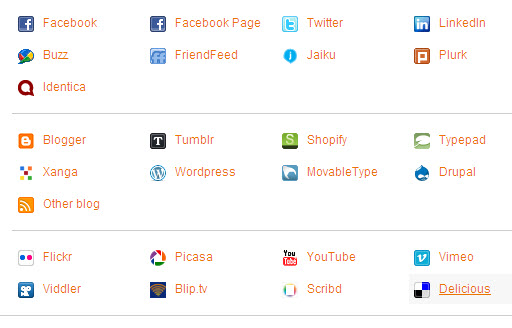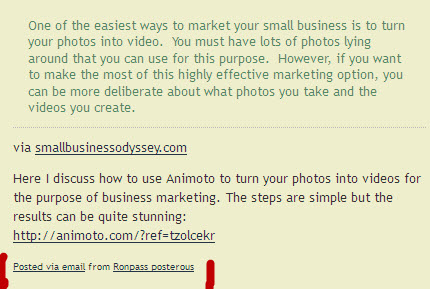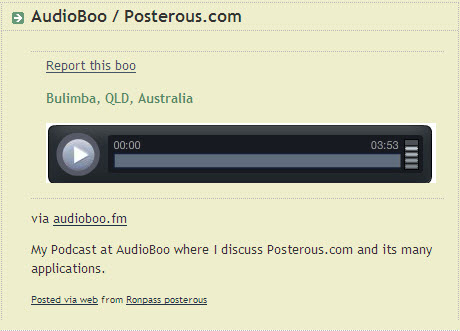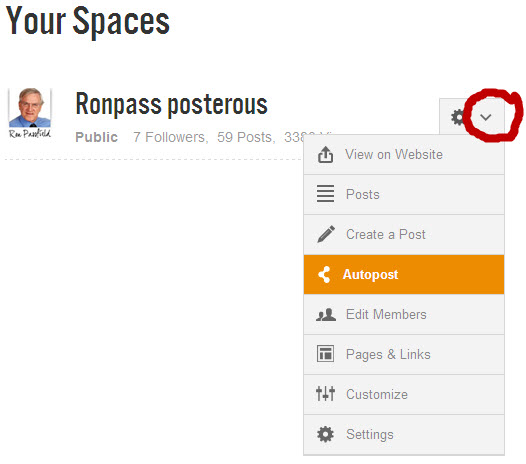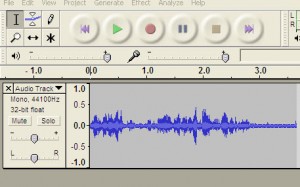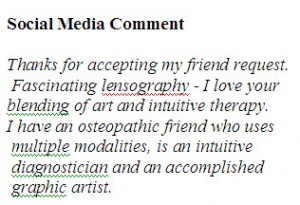Flickr is the premier, dedicated photo-sharing site on the Internet. It provides an ideal medium for personal branding and a great source of images for content creation. So you can approach Flickr, a social networking site, as both a contributor and a consumer.
Why would you bother with Flickr?
- Flickr is ranked the 35th most visited site on the Internet (26th in theUSA)
- Flickr has a PR 9 ranking (Google Page Rank – 9/10)
These statistics highlight the potential of Flickr as a medium for marketing but there are some caveats (warnings) which I will explore shortly.
Demographics of the Flickr audience
Here are some interesting trends in user behavior on Flickr that are relevant to marketers:
- Flickr visitors view an average of 9 unique pages per visit and spend about five minutes on the site
- Visitors tend to be disproportionately childless women under the age of 35 who are highly educated and view Flickr from work and home (see source below)
- Compared to the general Internet population the age groups 18-24 & 25-34 are over-represented on Flickr while the over 55 group are considerably under-represented
- Flickr as a source of traffic is ranked higher in thePhilippines,UKandSpainthan in the US (Alexa ranking by country)
- US accounts for 29.3% of users andIndia (5.7%), UK (5%) andGermany (4.3%) are the next highest users
Source: (used with some statistical license): http://www.alexa.com/siteinfo/flickr.com
It is important to take these demographics into account when developing your marketing strategy. Does your target demographic frequent Flickr? Alternatively, are there areas of interest to your own customer demographic that you can portray on Flickr? When considering your marketing strategy, you need to remember Google’s universal search focus and the fact that Flickr images rate highly on Google’s image results.
Warning – Flickr’s Guidelines
Flickr has a strong anti-commercial stance and, in this respect, differs greatly from the Facebook’s Fan Pages option. This position on commercial use of the site is stated very clearly and unequivocally in the following Flickr guideline:
“Don’t use Flickr for commercial purposes.
Flickr is for personal use only. If we find you selling products, services, or yourself through your photostream, we will terminate your account.”
This guideline is consistent with the rules covering most social networking sites – they are not designed for direct marketing of a small business or products/services. They are designed to enable you to create connections with people who share a common interest, such as photography, a hobby, sports or a location.
But there are things you can do as a marketer that fall within the Flickr Guidelines and that are a natural consequence of a site which involves sharing photos/videos and personal interests.
If you use direct selling on Flickr, you will stand out “like a sore thumb” and also eventually have your account terminated. People will avoid you as you will have broken the established etiquette of the site.
The secret to credibility on Flickr is to develop quality, topical, non-marketing images. The emphasis here is on quality – because your quality photos lead to Flickr users adding your photos as favorites (for others to see), adding you as a contact (so that your updates are shown to them) and sharing via other social networking sites.
The Flickr site facilitates return visits and enables viral marketing through other people creating online content with your photos. So as always with social networking sites, the idea is to share something valuable and personal. In this way, you can present
yourself as a real person with interests that are shared by others. There is a real synergy when using Flickr where your interests align with your small business focus.
The promotion side is achieved indirectly through your profile and your participation in groups who share a common interest. So your images and your contributions to groups determine whether or not people will explore their curiosity about you and visit your profile.
A key strategy on Flickr is to share photos of the locality of your small business – this enables visitors to relate your business to that location (a form of local business marketing). As 80% of customers for a small business tend to come from within 5 miles of the business location, this could prove to be a productive strategy.
As your profile is your dominant indirect marketing message, it is critical for marketing on the Flickr site. So in the final analysis, Flickr is a great tool for establishing your personal brand – enabling people to get to know you and your interests.