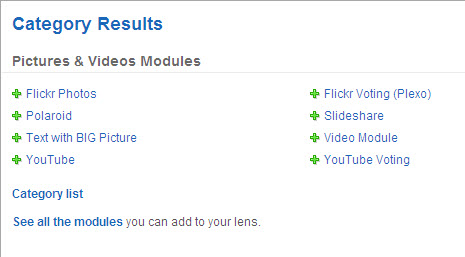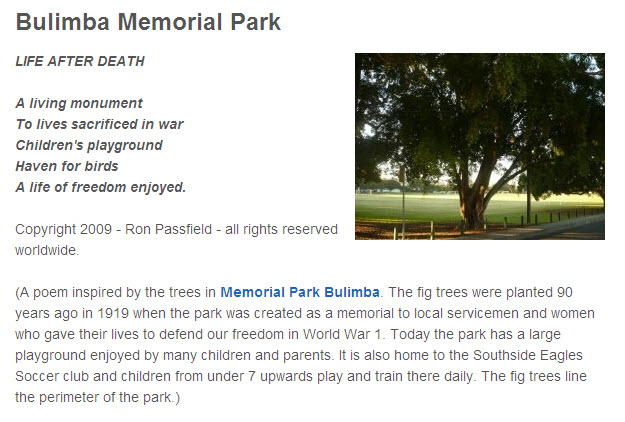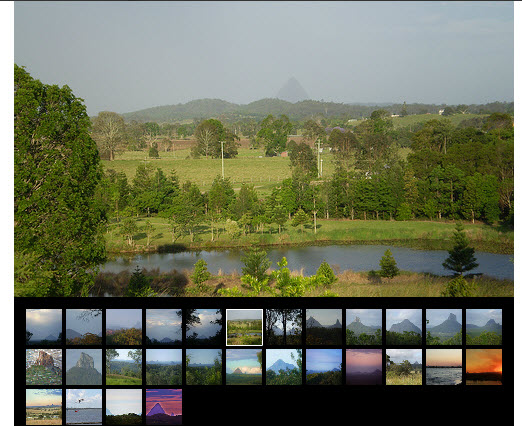Squidoo offers the opportunity to use image marketing for the marketing of a small business. In my previous post I discussed how to use Squidoo modules to create a lens design. In this post, I will concentrate on the modules related to image marketing.
If you click the ‘category’ link on the listing of all modules, you can then choose the category option titled “Pictures & Videos Modules’. The image shown below gives you the resultant menu that you can use to choose modules for displaying your images.
While this display covers most of the image module options, I will mention two others not included in the category list(these can be accessed via the alphabetical listing). So let’s get started and get a sense of the image marketing options that are available to you for small business marketing on Squidoo.
Image modules on Squidoo
Squidoo is a highly visual platform and it is important to recognise this at the outset. While you are expected to create original written content for your Squidoo lenses, you are strongly advised to use the power of images in your lenses. Squidoo makes this exceptionally easy through a number of module options.
1. Text Module
Each text module has the option for you to add an image (JPG, GIF or PNG). This is automatically downsized to fit into the text module and text is automatically wrapped around the image (which is right justified). Squidoo recommends you use large images that approach a square shape and that you use JPGs for photos, GIFs and PNGs for graphic. Don’t forget to give your image a title (preferably related to your primary keyword) and to include the URL of the website you want to link to the image. Here’s an example of an image inserted in a text module:
2. Polaroid Module
The Polaroid Module enables you to highlight a photo by showing a large image with framing. It really makes your photos stand out. You need to give your photo a ‘caption’, add a URL for linking purposes and add a label for the photo (optional). Here’s an example:
3. Photo Gallery Module
With the Squidoo Photo Gallery Module you can upload a series of photos and have them play as a slideshow with a pre-set display interval (e.g. change every 5 seconds). The image being displayed is shown in full while the other images in the photo gallery are displayed as thumbnail images as shown here:
4. Flickr Module
I have previously written a blog post about using Flickr for small business marketing. Squidoo provides a module for you to display Flickr images. You have to restrict yourself to photos that are licensed under the ‘Creative Commons – Commercial Use License’. You have the option of displaying single photos or a series of images. You can draw photos from different Flickr members or use the photoset of an individual Flickr contributor. Where you are using multiple images, the Flickr images can be displayed as a still collage or as a slideshow (see below):
5. Text with BIG PICTURE Module
This Squidoo module enables you to display a full-sized image (no greater than 1.045 MB). You will need to add a Module Title relevant to your keyword and ideally a sub-title as well. You can include text (like a normal Text Module) but the emphasis should be on the photo itself.
6. Flickr Voting Module
This is a fun module designed to generate some interaction with readers. Squidoo is big on polls and voting. You could use this module if it fits your overall marketing purpose for your small business. Basically, as with the Flickr Module, you identify the number for individual Flickr photos you want to display and add them to the module. Squidoo then displays them as a numbered list and viewers can vote them up or down the list.
7. Slideshare
Slideshare is the world’s largest site for sharing slideshows. Squidoo provides the ability to select up to 5 slideshows from the Slideshare site to display on your Squidoo lens. These can be selected by ‘username’ or keyword. Slideshare is growing in importance for Internet marketing and will be the focus of another post in the future.
Squidoo offers a number of modules for image marketing , a critical element for small business marketing in this highly visual era.