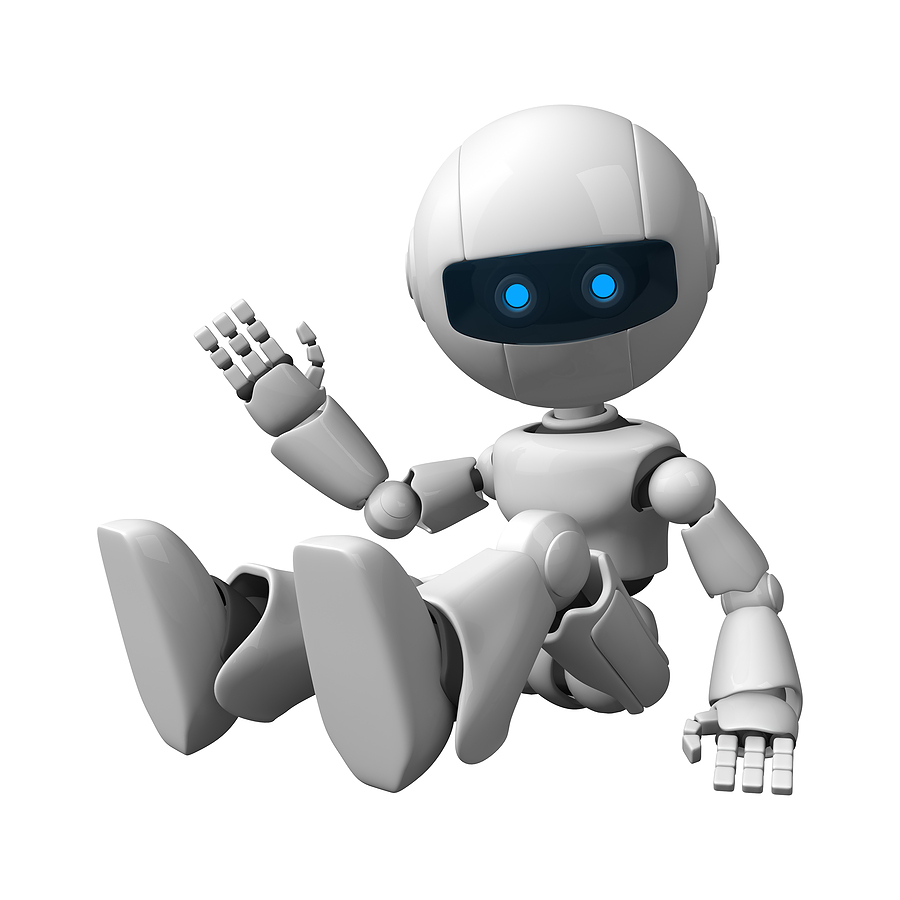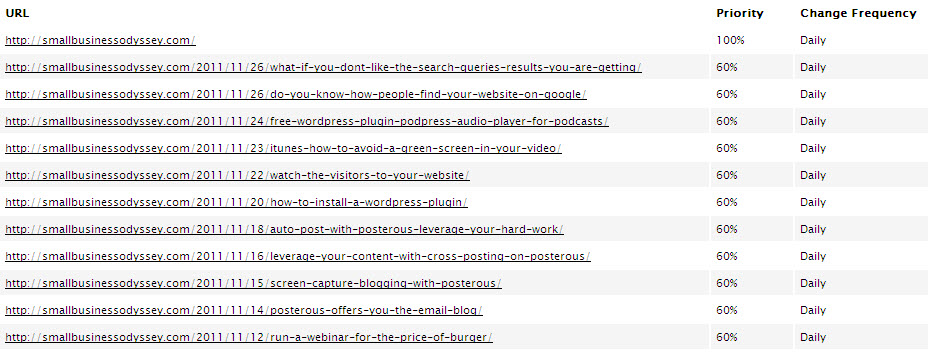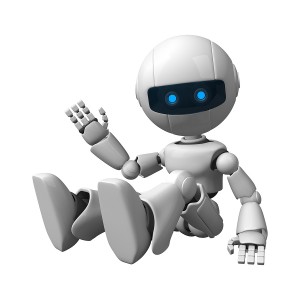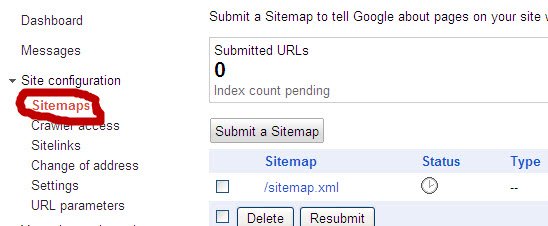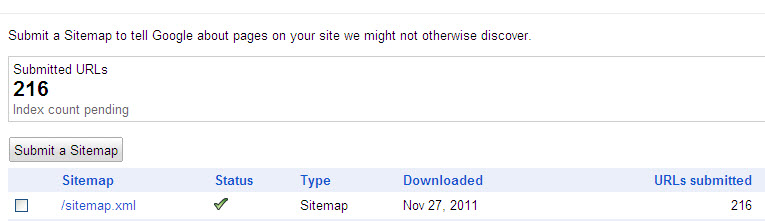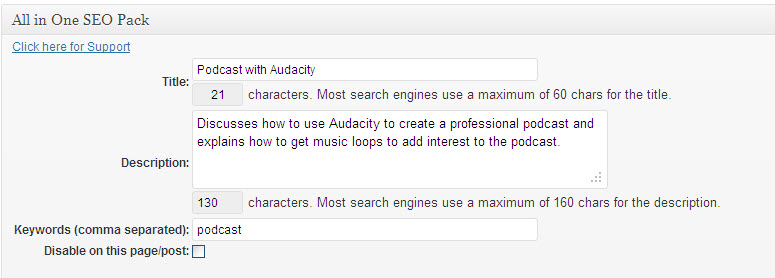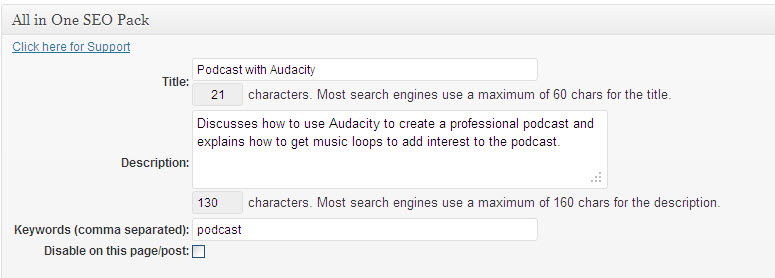Google is changing the whole landscape of Internet search through integration of Google+ with organic and paid search results.
A number of prominent Internet marketers have reported recently that they are seeing this integration of Google+ in the search results and have screenshots to prove it. Mike Brooks, for example, shows a screenshot where a number of paid search results are shown above the organic search results, but on the right hand side are the results from Google+:
Game Changer: Google Plus Changes Search and Social Media
He points out that Mari Smith, because of her Google+ activity, holds the number one spot in the right hand column for the search term, ‘Internet marketing’ – a spot usually held by people who pay $100 per click via Google Adwords. It is likely this positioning of Google+ results will change. However, it shows that Google is experimenting with the integration of Google+ with its paid and organic search results.
It also means that Google is seeking to give prominence to its own social network as a source of quality information. This understandably is upsetting both Facebook and Twitter. It is interesting that my own observation, and that of a number of my connections, is that the information shared on Google+ to date is more focused and of a higher quality than that shared on Facebook or Twitter – it tends to be enlightening, educational or practical. From what I have experienced from the circles I have created, Google+ posts tend to challenge my assumptions and expand my thinking. This may be a function of the fact, that because it is early days, I have been able to include people in my circles who are prominent elsewhere but excluded from access because of their number of followers.
[Image source: Pixabay.com]
The Implications for Small Business Marketing of the Google+ Integration with Search Engine Results
As many commentators have pointed out already, the implications of this Google+ integration move by Google are not entirely clear for a number of reasons. We do not know what the final configuration will look like – only some people have access to the new format which is in a testing mode at the moment. We do not know how Facebook and Twitter will respond, but respond they will! We are uncertain whether the Google+ results shown will be just those from your own circles or those from Google+ generally. What we do know so far is that a lot of old assumptions and processes about search engine optimisation (SEO) will need to change.
We can also assume that some of the implications for small business marketing will be:
- if you are not on Google+, you will be at a considerable disadvantage when it comes to search engine results in the future – you may actually disappear from the search results that you are currently achieving
- when you share on Google+ via your stream, you need to ensure that your content matches the primary niche(s) or keywords that you want to be visible for in search engine results
- it will no longer be enough to be on Facebook only – it is interesting that Mari Smith, known widely as a Facebook guru, is prominent in the new Google+ search results (she has around 50,000 people in her Google+ circles)
- Google+ is effectively integrating list building with search engine optimization (SEO) – through Google+ you will not only build your list, you will also increase your chances of appearing in Google’s integrated search engine results
- Google’s shift from page rank to people rank is happening in earnest – another level of integration will be when Google integrates Google+ results with organic search results based on people rank
- small business owners will no longer be able to ignore social media if they want to appear in Google’s search engine results
- your Google+ business page will assume greater importance in terms of how often your business will appear in search results and what keywords/search terms will influence the search results for your small business
- your images on Google+ (photos, graphics, illustrations) will feed Google’s integrated search results and feature in its increased focus on multimedia
- the Google+1 button will assume even greater importance because of its indication of how your content is valued by your connections
- your personal profiles on social networks will become even more important (you need to integrate them into your Google+ profile to strengthen their capacity to demonstrate your social connection)
- social connections along with quality content will assume even greater importance – it will not be enough just to create quality original content, you will also need to be connected to people who “value” that content.
As Mike Brooks commented, a core meaning of the integration of Google+ with search engine results is that we are facing the era where “content and connection is king”.
We have moved over time from thinking of Internet marketing as a linear process to a circular process (with web rings, blog rings, lens rings, etc). I think we now have to visualize Internet marketing like concentric circles formed when a drop of water lands in a pool of water (as the image above shows).
Internet marketing can now be visualized as concentric circles formed when content is dropped into (shared with) our pool of connections.
The integration of Google+ into Google’s search engine results has profound implications for small business marketing that cannot be ignored by small business owners.
Postscript: Since I wrote this blog post, top Internet marketer, Bill Guthrie, has come out with his Google+ Manifesto, where he asserts that, “We’re witnessing the quick death of SEO as we know it” and that “Google+ is now mandatory”. He released his PDF Manifesto as a Warrior Special Offer (WSO) which explains the principles behind Google+, their implications and offers heaps of tips and ideas to take advantage of this massive change which will change small business marketing and affiliate marketing. You can grab your copy at the WSO discounted price here:
http://www.warriorplus.com/linkwso/4kbjzp/7888
Grab your copy now so that you can get in on the ground with the game-changing Google+ which will influence the course of small business marketing into the future and have a serious effect on your search engine results.