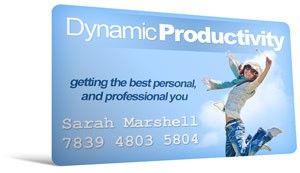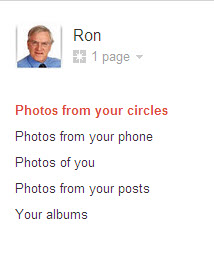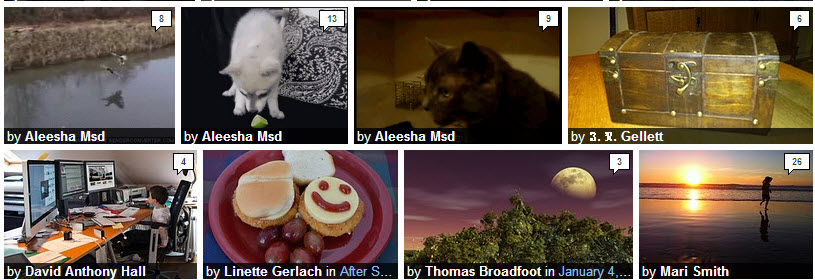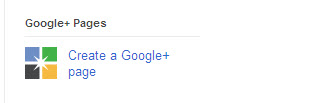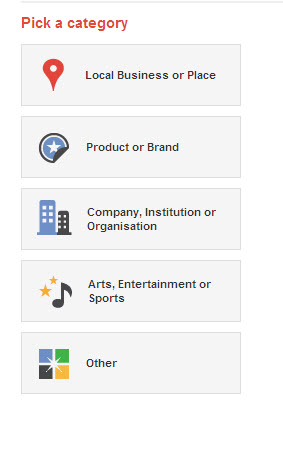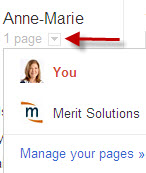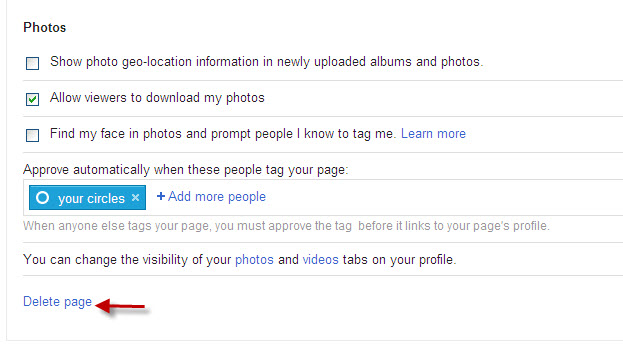Force Field Analysis is one of many goal planning techniques that you can use as a small business owner or online marketer.
Often you will find that your approach to goal planning and goal achievement proves to be inadequate or incomplete (the evidence lies in the fact that you may not achieve your goals). The beauty of Force Field Analysis for goal planning is that it offers a strategic way to approach your goals. It is easy to use, but incredibly powerful. It can give you new insights into what is getting in the road of your goals, including lack of awareness of your strengths and the inability to capitalise on them. It will also help you identify the things that you need to work on and strategies you need to employ to achieve your goals.
I’ve used this approach, as an organizational consultant, since the early 1980’s with small business owners, managers in organisations (public and private sectors), university faculties and doctoral/masters students. I have also used Force Field Analysis with colleagues in action learning groups as we planned our career transitions.
[Image credit: Goal by Sean MacEntee]
How to use Force Field Analysis for goal planning
Force Field Analysis was first used by Kurt Lewin in 1946 when he was working with minority social groups. What struck him was how people were becoming stuck in their disadvantaged position in society. He needed a way to help them move beyond where they were now – to achieve their life goals.
Lewin was acutely aware that many things conspired to maintain the status quo. He realized that what gave effect to the current situation for these people was a group of hindering and helping forces that created the current equilibrium represented by the status quo. He recognized that if you analyzed these forces and put in place strategies to address them, you could change the equilibrium and move towards your goal. Hence the name, Force Field Analysis – analysis of the helping and hindering forces within a particular arena (field). Lewin was able to create major social change by using this method with people who were suffering social disadvantage.
So it is with any goal you wish to pursue, whether expanding your small business, developing your small business marketing online or improving personal productivity. Once you identify what is helping you move towards your goal (helping forces) and what is hindering you (hindering forces), you can plan concrete strategies to address these forces.
Specifically, you can work out ways to strengthen the helping forces and weaken the hindering forces – thus changing the equilibrium of the current situation and enabling you to move towards your goal. It’s this two-way approach that creates the major shift. So it is not enough just to work on the hindering forces, you also need to strengthen the helping forces.
Force Field Analysis: An Example of Goal Planning
Let’s assume that you have set a goal, “To be effective in small business marketing online”. I have developed an example Force Field Analysis based on an imaginary set of forces (helping and hindering) that are impacting on your goal achievement. Ideally, you would do this analysis with at least one other person, but you can definitely do it by yourself.
So what you have here is the second rung of goal planning – you have a goal in mind and now you have to establish sub-goals and strategies to move forward. Force Field Analysis helps you to do this as illustrated in the example below:
FORCE FIELD ANALYSIS
GOAL: To be effective in small business marketing online
|
Hindering Forces |
Helping Forces |
|
1. lack of time |
1. good brand recognition |
| 2. lack of knowledge |
2. motivated |
| 3. don’t know where to start | 3. have a good speaking voice |
| 4. not a good writer | 4. have friends who are good at small business marketing |
| 5. have no presence on social networks | 5. access to good online resources |
| 6. don’t know how to create a WordPress blog | 6. prepared to have a go |
So now you have to decide which helping forces you will strengthen and which hindering forces you will work to reduce. So some options might be:
In relation to the helping forces, you might employ two or more of these strategies to strengthen the things that are working for you:
-
develop a podcast blog (to build on your speaking capability)
-
set clear, achievable milestones to maintain your motivation
-
use specialists in online branding to strengthen your brand online
-
talk to your friends about what works for them
-
study up on your online resources with a particular focus and goal in mind
-
join a small business online forum or group on one of the social networks.
To reduce the impact of hindering forces you might decide to do two or more of the following:
-
work on improving your productivity
-
use your online resources to build your knowledge (in a focused way)
-
purchase a resource that covers “small business marketing online”
-
outsource your writing
-
outsource the design of your WordPress blog to a web design service.
Force Field Analysis has many applications including evaluation of outcomes and processes. MindTools.com explains how to use Force Field Analysis for decision making and offers a free worksheet for using the tool.
Force Field Analysis offers a comprehensive approach to goal planning and has been proven over many years to help small business organisations and individuals achieve their goals.