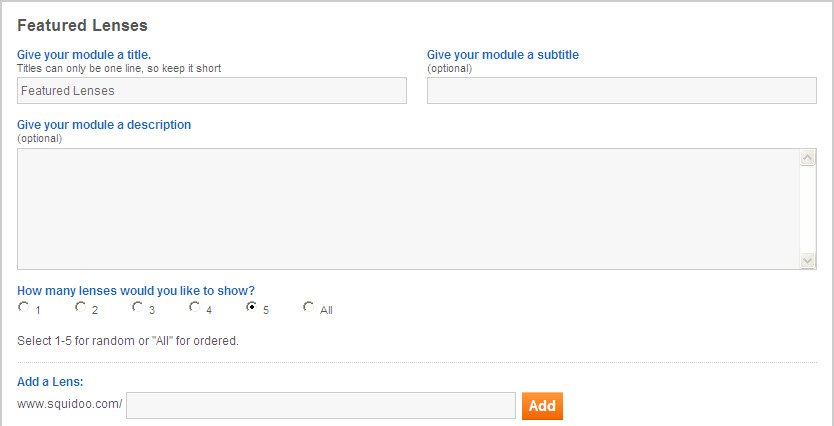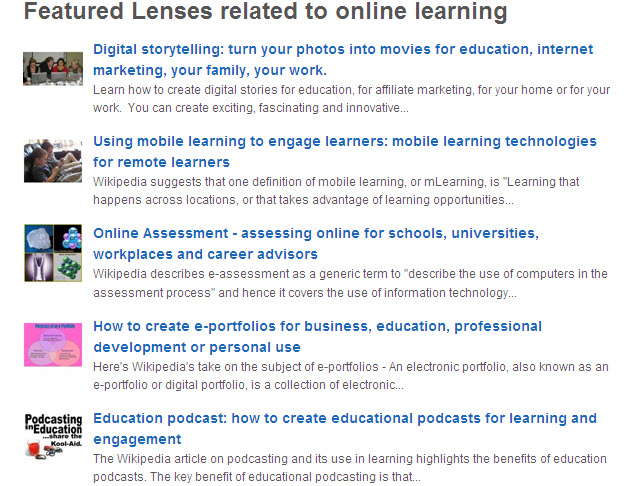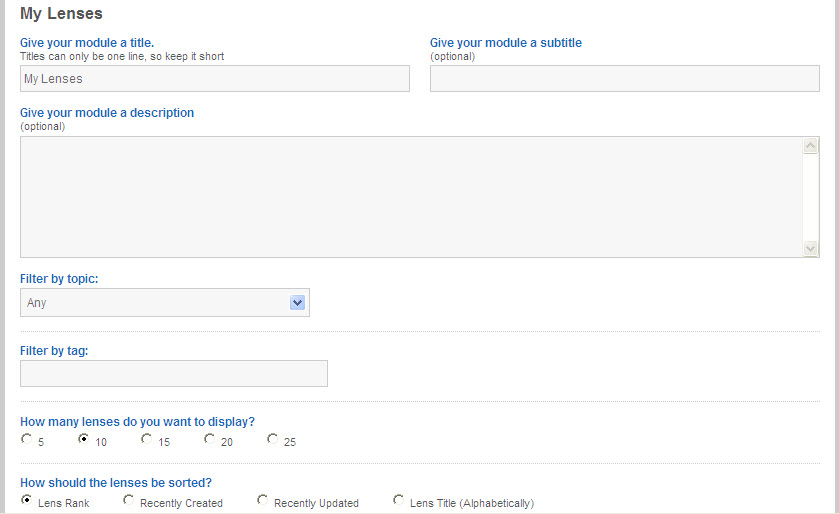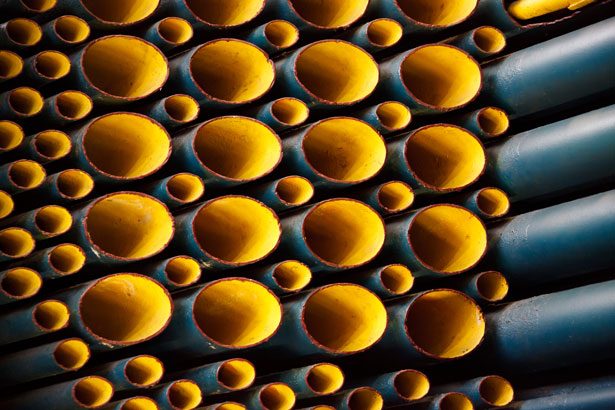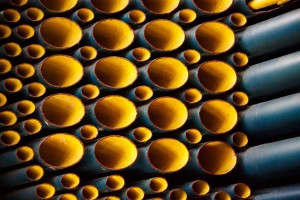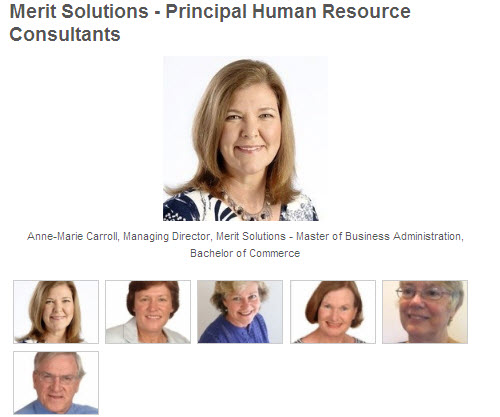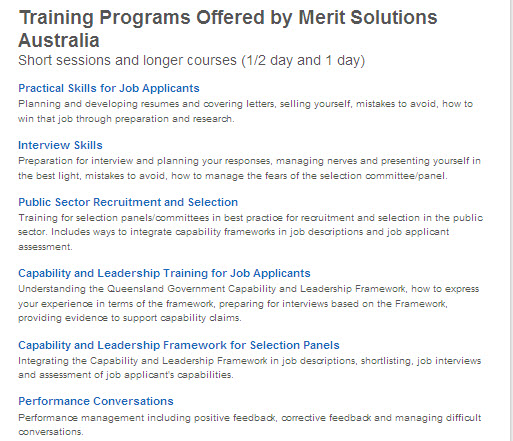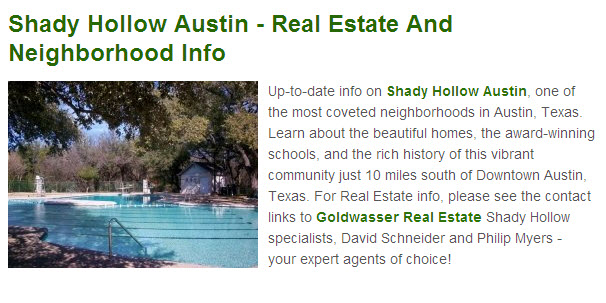Squidoo, as a multimedia platform, offers many ways to engage in small business marketing. You are really only limited by your imagination so it is well worthwhile visiting Squidoo to see how other lensmasters market their small businesses.
You can build Squidoo lenses that focus on various aspects of your business and at the same time provide useful information to the visitors to your lens. A starting point could be to build a lens that highlights your own profile and then move on to telling the story of your business, sharing information about your staff and then creating a lens that highlights your range of products or services. You could then create a series of lenses that takes each product or service that you offer and provides more detailed information about them, including related articles and blog posts that educate the reader (potential buyer). I’ll discuss some of these options in the following paragraphs.
Build your personal brand on Squidoo
The first way to build your personal brand on Squidoo is to make use of your Profile page to provide an insight into your brand with links across to your small business website and some background about your business. If your lenses are primarily related to some aspect of your business (including its location), you can really take advantage of the fact that Squidoo lists your lenses on your profile page. Many people make the mistake of having lenses on very diverse topics and this tends to dilute the effect of the lens listing on their profile page. Since the link to your profile page is provided on each lens (and other areas of Squidoo), it is important that this page provides clear personal branding if you are going to use Squidoo for small business marketing.
One of the other important ways to establish your personal brand is to build a Squidoo lens about yourself. This provides a great opportunity to use the multimedia features of Squidoo to highlight your background (builds your credibility), your interests (shows you are a real person) and the nature of your business (links you as an interesting person to your own small business).
Here’s an example of how I have developed my personal branding on a Squidoo lens:
Who is Ron Passfield?
Build a Squidoo lens to introduce your small business and your staff
Well this really opens up the field for you in terms of what you can present. You can mention what your business offers in terms of products and services and explain the structure of your business. You can also display your staff and decribe their interests and qualifications.
Some small business owners create videos of interviews with their staff and then upload them to YouTube. If you did this you could then display the videos via the YouTube Module on your small business Squidoo lens.
By way of illustration, I have provided a link below to one of my lenses that introduces my human resource consulting business. You can see here how I have used a number of different modules to introduce my small business and staff:
- the Photo Gallery Module to highlight individual human resource consultants engaged in our business (see image below which can highlight people on a rotating basis)
- RSS Module to provide the feed from our small business blog
- Text Modules to highlight particular services we provide (includes images where appropriate)
- Blackbox Modules to act as labels to introduce new topics (you have a range of color choices, not just black).
I have also attempted to use the corporate colors throughout this Squidoo lens by using CSS styling (an advanced feature of Squidoo). You can see my small business lens here:
Merit Solutions Australia
The following image illustrates the Photo Gallery Module:
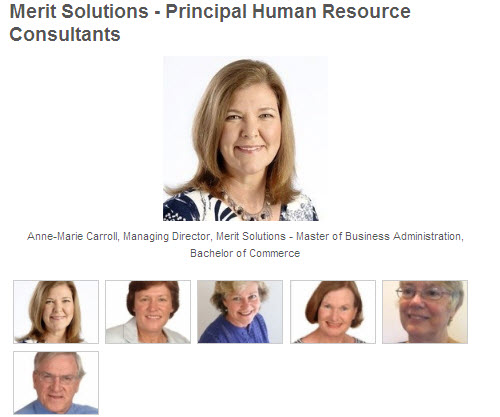
Promote individual products or services on Squidoo lenses
There are a number of strategies you can use to build lenses that display your products or services. One strategy I have used, for example, is to highlight a number of services related to a niche or category. In my human resource management lens I have done this by listing the training courses we run in one module. To achieve this, I have used the Link List Module as illustrated below:
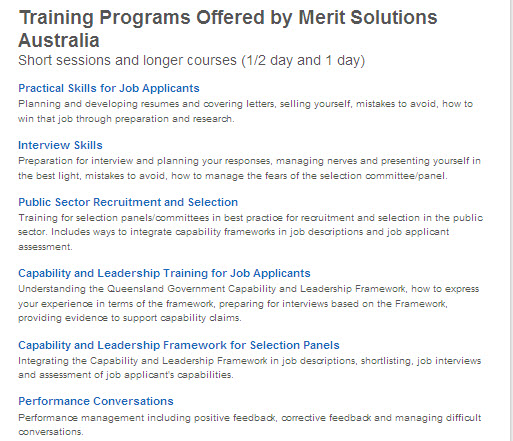
Another option for displaying products or services is to take a single offering and develop a Squidoo lens around this. You could include news about the product (changes, new releases), a history of the evolution of the product and a list of related products that you offer. You could also add summaries of articles on the topic of the product with links to the full article (published on your website or blog). In this way ou can build up an information and education resource for potential buyers and encourage readers to explore your own website. You can also avoid your Squidoo lens being treated as ‘overly commercial‘.
Tell the story of your small business on a Squidoo lens
Here’s an opportunity to be really engaging. You could talk about how your business started and the fluctuations you have experienced. You could give readers an insight into how your products are made or how you deliver your services. The personal touch goes a long way to capturing readers’ interest.
Make sure that your Squidoo lens contains original content so don’t just copy off your website or blog. Think about how your ‘story’ could illustrate why you are different to your competition. You could include testimonials and examples of people enjoying your products or services. When you have finished, ask yourself, “Have I added anything of value here for my readers?”
Develop Squidoo lenses about the city where your small business is located
You could extend this approach to include the area you service and the local attractions. Chef Keem has developed this type of Squidoo lens for Goldwasser Real Estate who market Shady Hollow in Austin, Texas. You could do well to study the principles behind this Squidoo lens design:
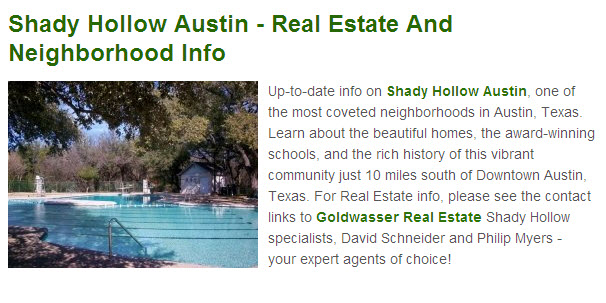
If you look closely at the Shady Hollow lens, you will see that Chef Keem has provided a history of Shady Hollow, created a photo gallery of Shady Hollow homes and identified some landmarks (Community Center & Schools). In addition, he has embedded a YouTube video in the lens in which he interviews the owners of Goldwasser Real Estate as a form of introduction to the Shady Hollow neighbourhood.
So you can make the most of the multimedia platform provided by Squidoo for small business marketing, if you take the time to be original and creative in the presentation of the different aspects of your business,